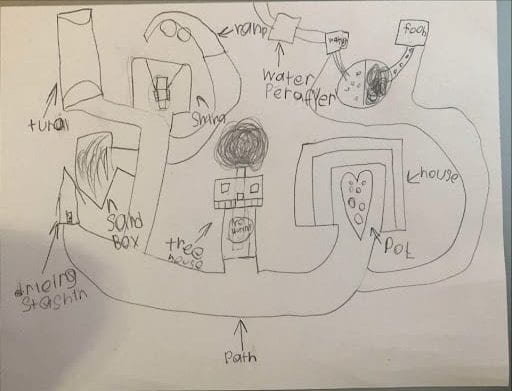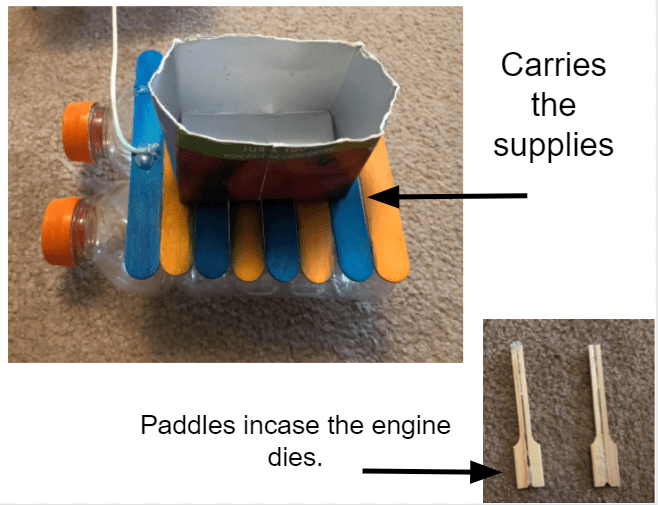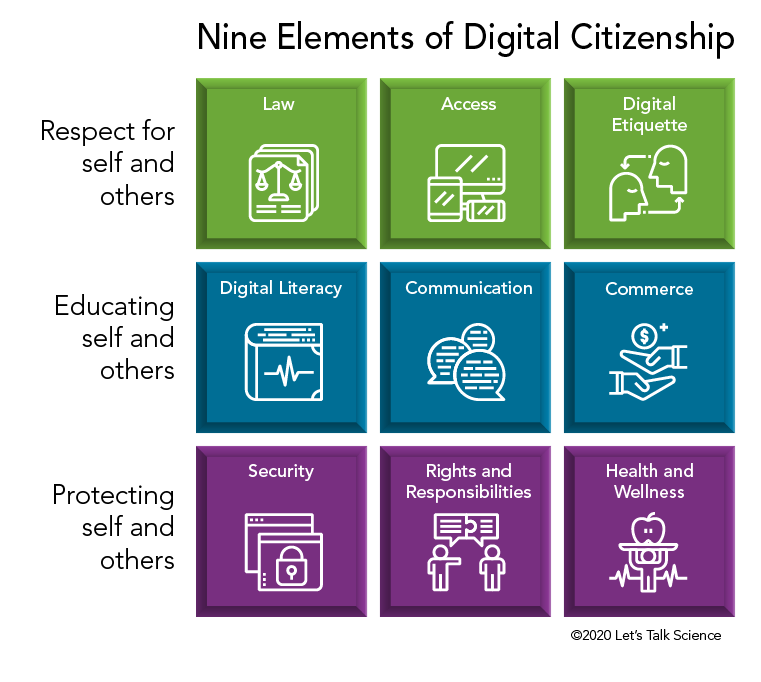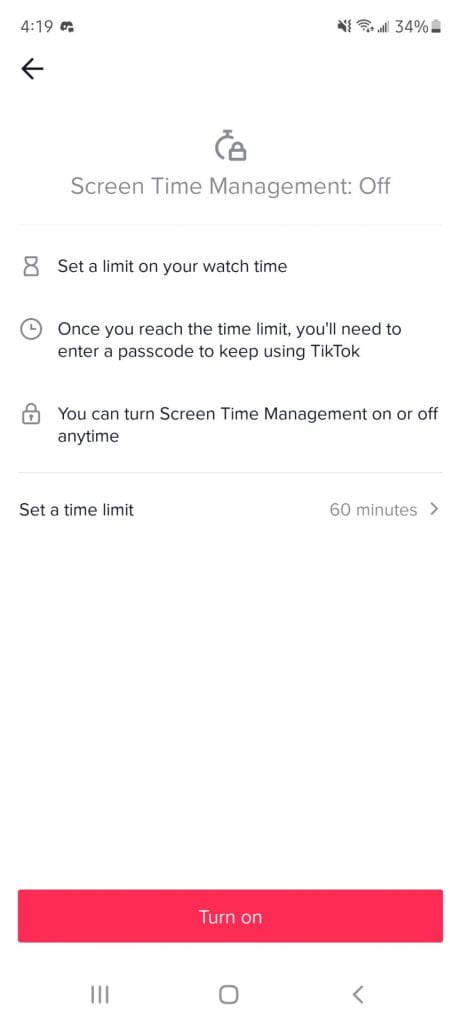My Media Journey
The greatest reminder of my uncensored teenage digital identity is the dreaded Facebook Memories. I almost always see the “on this day” memories and immediately delete them or change the privacy settings. I don’t think that 13 year old me was considering my future at all, never mind a future as an educator. Many of these posts are photos/comments/status updates that I am tagged in, and I cannot control who views this. While not impossible to find, these posts are now 16+ years old. As Alec Curous and Katia Hildebrandt write in (Digital) Identity in a World that No Longer Forgets, “digital identity has, in effect become about gaming search results by flooding the Internet with the desired, palatable “self” so that this performance of identity overtakes all of the others”.
I am sure I am not alone in cringing at my old posts. Throughout my post secondary career I have always been encouraged to have a positive social media presence as a living resume. I never really bought into it, instead opting for little, and very controlled, digital footprint. Partly because I taught on Hutterite colonies for 3 years where digital anything is unnecessary, and partly because I was afraid of criticism.
I actively engaged in creating my digital identity in 2020. I found that I had more time to create aesthetically pleasing materials and felt confident enough to put them online. I finally felt confident in my teaching abilities and the development of a stronger sense of my own identity.
Just as everyone had been telling me, it did help me create a living resume! The next year I advocated for virtual learning options for our elementary students and promoted the Prairie South Virtual School. This led to me teaching at the virtual school for one year, and then moving into a learning consultant position the next. Reframing my mindset from “I’m promoting myself” to “I’m promoting educational change” helped in this process for me. I am well aware of the mental health impact of teachers comparing ourselves to others in online communities, and don’t want to promote an unrealistic or inauthentic version of myself. Through these courses, I’ve come to learn about “Digital Dualism” and how my online and offline identities are not seperate, but one:
our reality is both technological and organic, both digital and physical, all at once. We are not crossing in and out of separate digital and physical realities, ala The Matrix, but instead live in one reality, one that is augmented by atoms and bits. And our selves are not separated across these two spheres as some dualistic “first” and “second” self, but is instead an augmented self. […] Our Facebook profiles reflect who we know and what we do offline, and our offline lives are impacted by what happens on Facebook (e.g., how we might change our behaviors in order to create a more ideal documentation).
Nathan Jurgenson- Digital Dualism versus Augmented Reality
I truly believe that creating my digital identity has allowed me to be successful in my school division. In the next 5 years my plan is to remodel my Teachers Pay Teachers store for Saskatchewan teachers, continue using #TeacherTok, use this blog to promote coding and STEM in elementary, and create my own teacher merchandise (think mugs, sweaters, t-shirts, planners, keychains). The way to do this is by promoting myself digitally and increasing my presence. The big problem is time. I will be completing my MEd in December 2022. I plan to take a year to revamp and brand my TPT products in 2023 while continuing my blog.
Students
Our school division has a guiding Media Policy where guardians can identify media comfort levels with the school and division posting images of their students. In the past I have also sent out information about our class webpage, accessing their students Google classroom, their comfort level with technology, and their preferred method of communications.
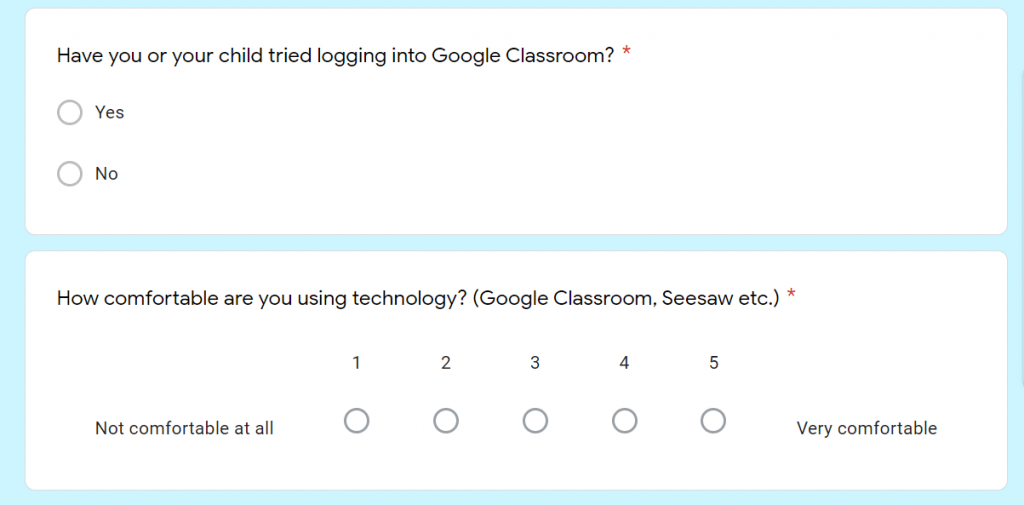
We’ve practiced digital etiquette in controlled, closed settings, I have never given them the opportunity to try these skills in a real life setting such as blogging, social media, or open comments. Mrs. Cassidy’s class has an excellent example of how this can be done with six-year-olds! I feel more comfortable creating a space for students to do this now, but still fear parent permissions for posting. I would feel more comfortable if I did a parent’s night about digital literacy prior to introducing this to my students. I definitely want to challenge myself to this! It would be a great way for students to control their learning portfolios, and be able to share them at Student Led Conferences (SLCs). I’m excited to try.
Happy teaching,
Leah