After endless hours of creating, I have finally completed my Structures and Materials Grade 3 unit!
Prior to creating this module I completed a course profile which outlined the format, outcomes, materials, assessments, and student considerations. I then planned my assessments using a Gradual Release of Responsibility Model. I had originally planned for this to be a simple sequence of lessons, but as I got into my creation, I ended up creating 8 lessons. To be clear, I understand this is not what was required, but having this planned means I can share with my new teachers and have the unit ready to teach when I’m back in the classroom.
Each lesson follows the format below:
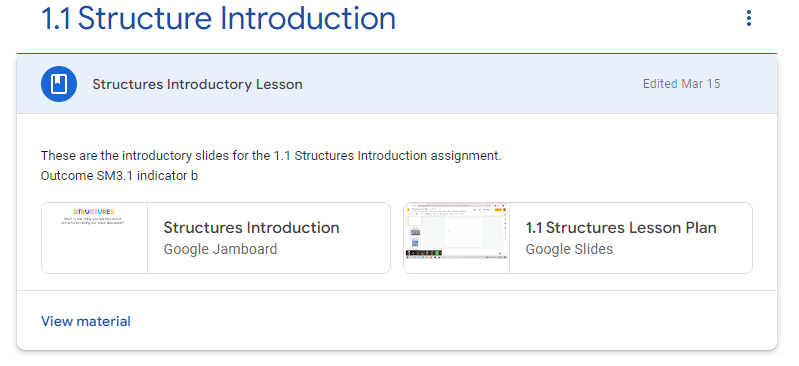

Student materials with I can statements
Each Slides presentation begins with an overview video recorded using Screencastify. The teacher material has a video explaining the lesson, materials, and important discussion points. The student assignment video goes through each of the slides, how to do them, and how to click on the links to access resources. I have audio recorded, using Cloud Audio Recorder, all instructions on the teacher material and student assignments to increase accessibility for all students. This was inspired by my reflection on my classmate feedback.
Technology
For this age range of learners, I felt it was important to scaffold the use of new technology, and limit the use of technology just to use technology. The technology I used to create my module are:
- Flipgrid
- Screencastify
- Cloud Audio Recorder
- Google Slides
- Google Classroom
- Epic Books
- Generation Genius
- Edpuzzle
- Google Forms
- Youtube
- Minecraft Education
Watch the video below for an in depth walk through of my unit (I would recommend watching at 1.25 or 1.5 speed as my video is 15 minutes!):
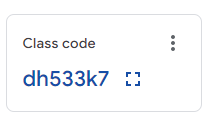
If you want to check out the modules on Google Classroom, enter the class code dh533k7 or visit this link to join!
I hope you enjoy the module, let me know in the comments if you have any feedback or questions!
Happy Teaching,
Leah

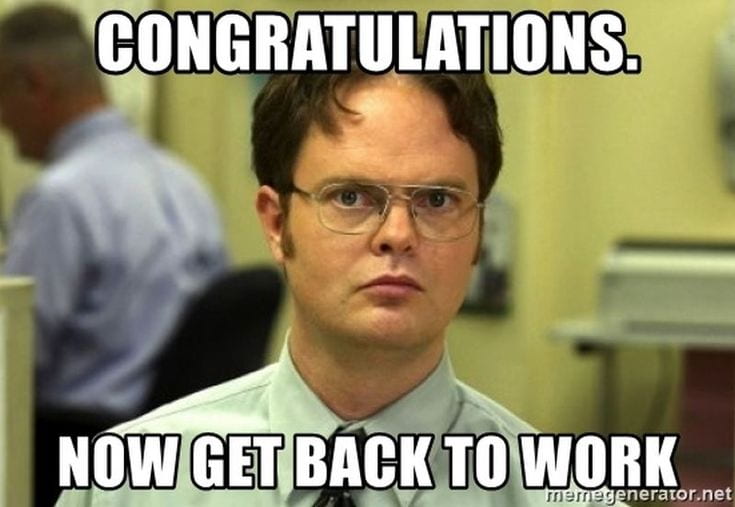
Very relatable feeling in your opening haha! I enjoyed viewing your walkthrough, great work in creating your course prototype!
Scott